Discord allows you to easily communicate with your teammates or friends in the form of text, image, video, and audio. It is a really useful freeware app that is specially designed for video gaming communities.
Discord makes it easier for users from any region to use their platform and offers the application in a wide range of language. Users from all over the world can use Discord in their native language as most of the languages are covered by Discord.

You can view Discord all of the following languages!
- Portuguese/Brazilian
- Bulgarian
- Danish
- Romanian
- Russian
- German
- Finnish
- Ukrainian
- English (UK)
- Swedish
- Thai
- English (US)
- Hungarian
- Vietnamese
- Chinese
- Spanish
- Turkish
- Japanese
- French
- Polish
- Czech
- Croatian
- Italian
- Chinese (Taiwan)
- Korean
- Greek
- Dutch
- Lithuanian
- Norwegian
These are the languages that are currently supported by Discord and you can easily change the language of Discord’s interface into any of the aforementioned languages. The process is really simple and easy.
How to change Discord’s Language?
- Launch Discord App.
- Open up the user settings by clicking on the Gear/Cog icon.
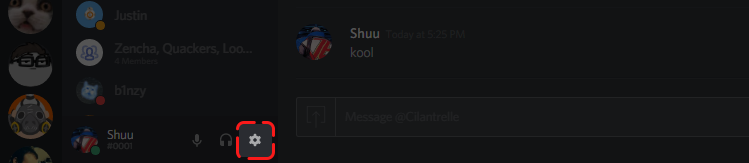
[Source: Discord] - From the left column look for Language tab and click on it.
- A list of all the supported languages will show up. Select your language from the list!
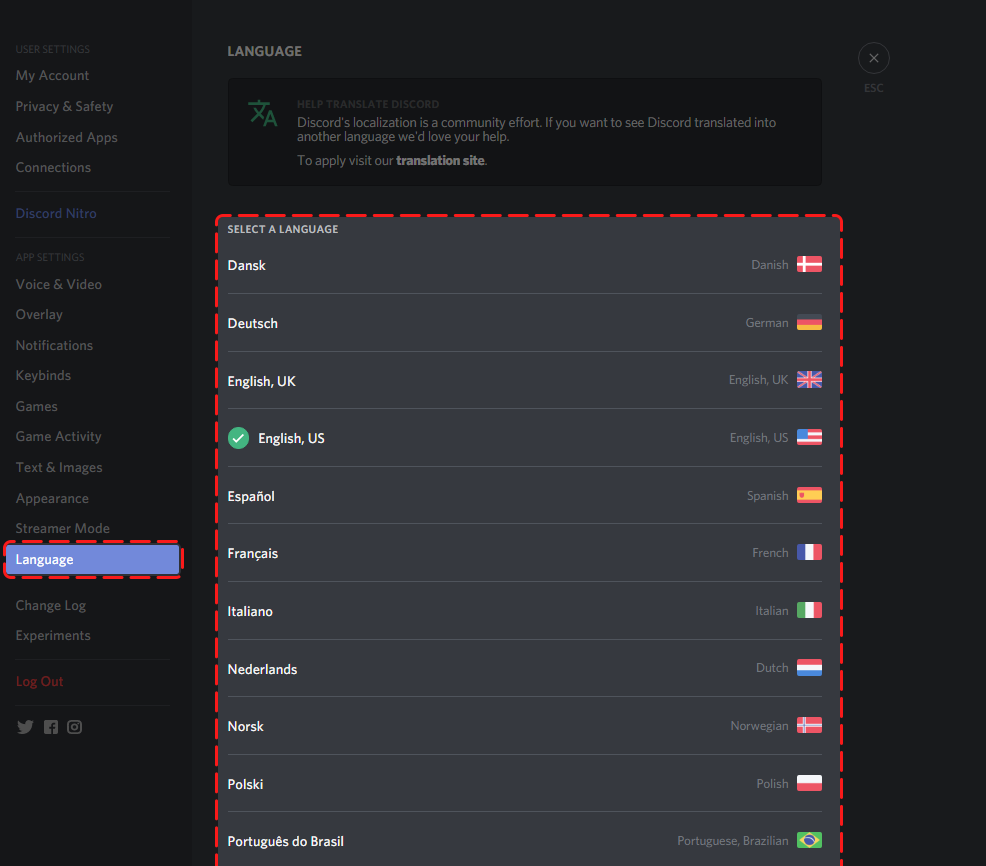
[Source: Discord]
You can now enjoy Discord in your preferred language.
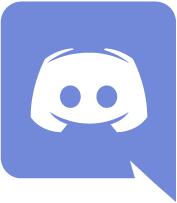

Hello, my name is Philip. I am a Computer Science major from Indiana University – Bloomington. My current specialization is in Cyber Security.
I was wondering if there would be a possibility to add a language to discord; Slovak. I speak fluent Slovak and would like to see this language implemented.
Hello, thank you for your efforts
Please add Persian language