With Discord, you can easily communicate with your teammates or friends in the form of text, image, video, and audio. It is a really useful freeware app that is specially designed for video gaming communities.
It is available on a wide variety of platform includes Windows, Mac, iOS, and Android. It is one of the most popular apps for gamers and gamers all over the world use it for communication.
It is available as a free version and as a paid version too which offers extra features.
Before you can communicate with your teammates using Discord, you will have to create your Discord Account.

How to create a Discord Account?
To create your Discord account in a few minutes, follow these steps?
- Open your web browser and head over to “https://discordapp.com/register“.
- Fill out the information including your email address, username, and password.
- Once you fill out the required information, click on Continue.
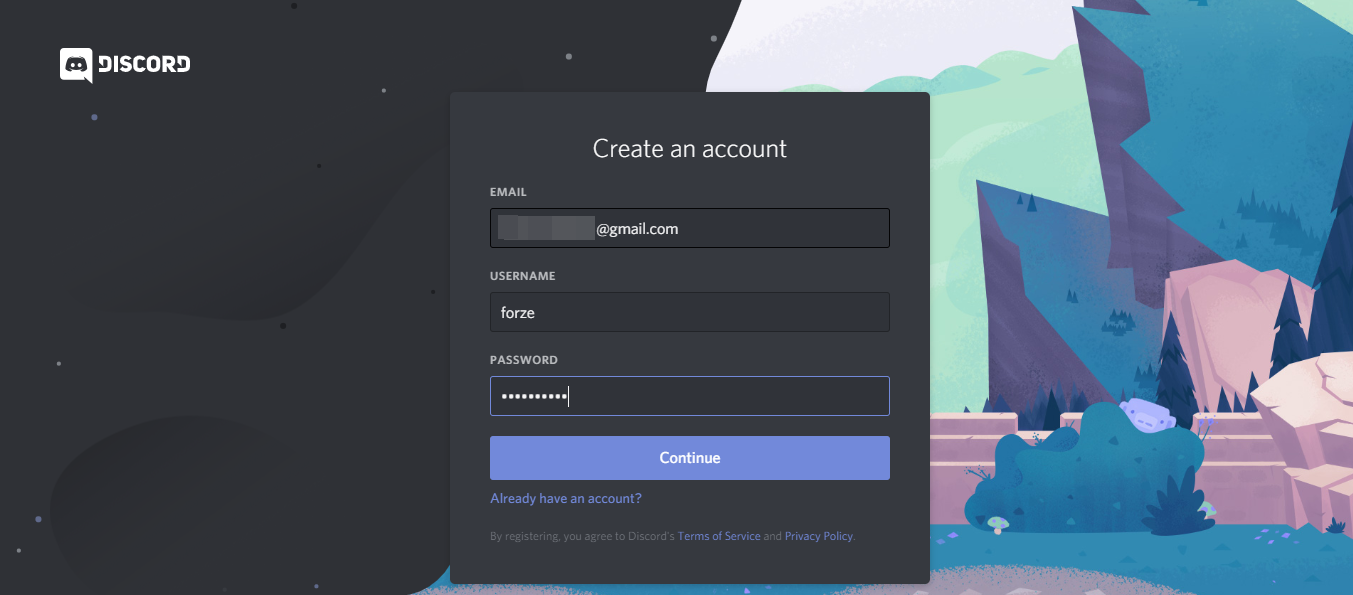
- You have now successfully created your Discord Account.
- You need to verify your email address before you can fully use your Discord account.
- Open your email address and open the email address by Discord.
- Click on Verify Email box to verify your email account.
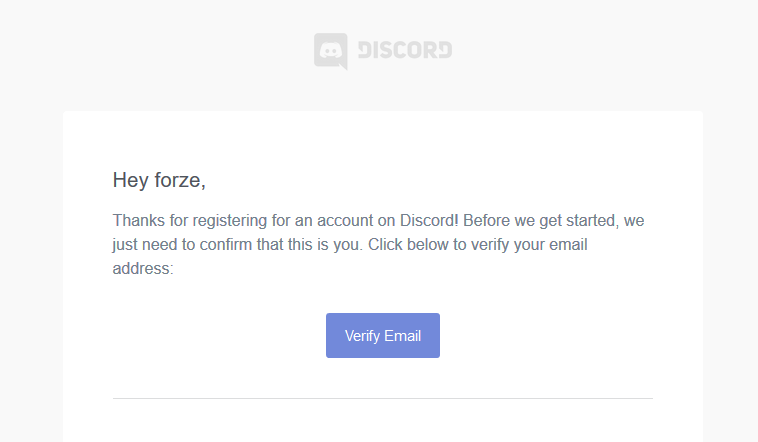
- Once you do that, you will finally be able to use your Discord account.
By following these steps, you will easily be able to create your own Discord easily and then either create a server or join a server to communicate with your teammates.





Thank you very much for the invitation :). Best wishes.
PS: How are you? I am from France 🙂
It fails to register every time I try
i think my discrd got hack bec i can not log in it
why is this deceptive?
Today I discovered @discord will not let you register a new account if your email address domain-name ends with “com” with the extension of “.com”. Example, if your email address is [email protected] discord will say your address is invalid and not provide any reason why.
can someone help me get back on my account
It won’t let me sign in, this is nonsense. ?
Hi can I certain
I forgot my password
yessir
Make a account for me ?.
ur not the only one
hi
I did but my mum kick me ☹️
SMAE BRO
yo jacob u tryna tell me how to get on discord when its blocked on my chromebook? Like is there any way?
bro nah same
It’s my first time in.
lmao thats what im doing rn
I can’t. Get sign in or log. In? So can’t hold fits it where I can get
oppen pelia
Verification required i don’t know my password
hi
hi
Hello
hi
Hi
HELLO
hi
Hi
Hello
I’m coming in
hi
Hiii!
hi
do you want to be my girl friend
please
hi
Heyyyy
Hi ?:)
hi
me tooooo im French too teehee
I’m Chinese Proof 你好。
bruh me 2
bonjour im ebony
Hiiiiii
You wish is granded
Hi how u doing nice to me u
woop
Um girl
I can’t. Sign? In. Or log. In can Hall fits? It where. Yes? Could? Really skin?
i am achinese
I’m unable to register in discord
From web page
And it doesn’t support in my device(showing on play store)
When I open https://discord.com/register
It doesn’t load
What can I do now?
im ok im kian
Hi I am fro Syria
Who do u sign in to this discord!
Hey Im A Fan
Not to be rude but i feel like your not leah ashe for me tho-
hi
KAPTNxRUSSI
hi
good!
hi im done i love his lmao
how the f*** do i do dis ive been saerchning for like 4 hours
Me to
hello
Hello
Hi i am lina
it won’t let me add my birthday
Happy birthday. You can text me on Reddit, condomible my other account. I would like to have a chat.
hi how are you
good i am from granite city
Hello Lina
hi
SFXS
s
]
s
nothing to see here
aynen
yolo
I want to list this game now
I’m creating a new account
its not a game
How to make an account
Thank you. Please understanding
Please remember Thank you
thank you for invite war machine
How do we connect and get info on war machine
thank you for invite war machine
i love it
this the best
bots
yolo
LIAR
EXACTLY
I need help I still can’t figure this out
hiiiiiiiiiiiiiiiiiiiiiiiiiiiii :p
Why at my case , i need to key in D.O.B .
But when i choose the D.O.B nothing is happening?? Its so confusing ?
hey everybody i need help my sign in thank have a bless day bye
llo
(*_*)
HI
mariaayala
How To Make Acc
Plss How To Make
same how bc i went to discord.coma and all it had was to sign back into your other acc
i can’t mack one plz help
i did it
how to creat
LOL
i need help on geting discord
hi
Hi to
i dont can loag in
why i try so much and not work why so i will say some thing this is not the best
sad
hi
thank you
I want to create a discord acount and it did not work..
Hi
I realy like to play untitled goose game it’s realy fun
heyy
bro it says cant register doors are closed also
and solve the problem
hi
Yo whats poppin
Where u at bruh?
Hamburger cheeseburger big mac whopper
HI esperanza
Nice app
cool app
end how to make a accaunt
to so uh I don’t have a ph number but it says that I need to verify the account by putting in my ph number (btw my parents don’t know I have discord so I can’t use there ones) and whenever I try registering for a new account it just still wouldn’t let me rewgister….can y’all help me?
how to sign up on chromebook?
Thanks for the help of discord customer service, you are very helpful.
Love Discord!
Hi it’s me welcome not mean only nice lol
I can’t figure this out.
Ayooooooooooooooooooo the is a total rip off like i thot that i would get discord frome this but nooo
I want to try and log in here
Hi hi hey hey miss nada thank you for your help thank miss nada hi hi hey
I think I will you’d my friend to join me for help with my
i like discord
I think I will you’d my friend to join me for help with my
hi
How do I share a drawing
i want to how to make a second so i can prank my friend by having a fake bot tag
hi
sup what are you guys doing
i would like to have discord to play games
discord is a goodthan to play games on to talk to your friends
I know right that boy is stupid
this is such a lie tbh
hello
PLease i want make discord
not bad at all
How to get to robox
hhhhhhiiiiii
good
hi i want to create acc on discord plss help me
That’s nice
hi i really want to get on this
I need help to get my Discord back. So please can you guys help me?
I hate you ? but if you tell me how to login
Help me plsssw
hi i want to create acc on discord plss help me
Cool
wazzup
good job
thank you soo sooo much
Omg i am so mad rn it is not letting me get back into my account and ive been watching videos but they dont work i am on a school chrombook and discord is administrator block so annoying
I can’t verify my email i don’t know y
hi
yes
hi
am trying to sign in
no
I accidentally signed out of my account,and I tried to go back.But it said that my gmail was already registered,and there was no going back.What should I do?
Hii
help
Hello
I just created a Discord account and it’s really easy to use!
I just created a Discord account and it’s really easy to use!
philipines prk 8 poblacion davao de oro
I just created a Discord account and it’s really easy to use!
Nice replies in return of this matter with genuine arguments and explaining everything about that.
Nice replies in return of this matter with genuine arguments and explaining everything about that.
Hi there to every body, it’s my first pay a visit of this web site; this webpage includes awesome and really excellent
stuff designed for readers.
앞에 엘스 리센츠 트리지움을 무슨 애기들 장난감마냥 만들어버리는 높이..
대박
ty guys ty
its a good app