Discord most certainly listen to its users and tries to add features that its users demand. One such feature that Discord added is that you can set up two-factor authentication for your Discord right from your Mobile Phone. It’s as easy as it gets!

How to set up Two-Factor Authentication for Discord from Mobile?
To set up Two-Factor Authentication for Discord from your Mobile device, follow these steps:
iOS:
- Launch Discord app on your iOS device.
- Press on the Gear/Cog icon to access User Settings.
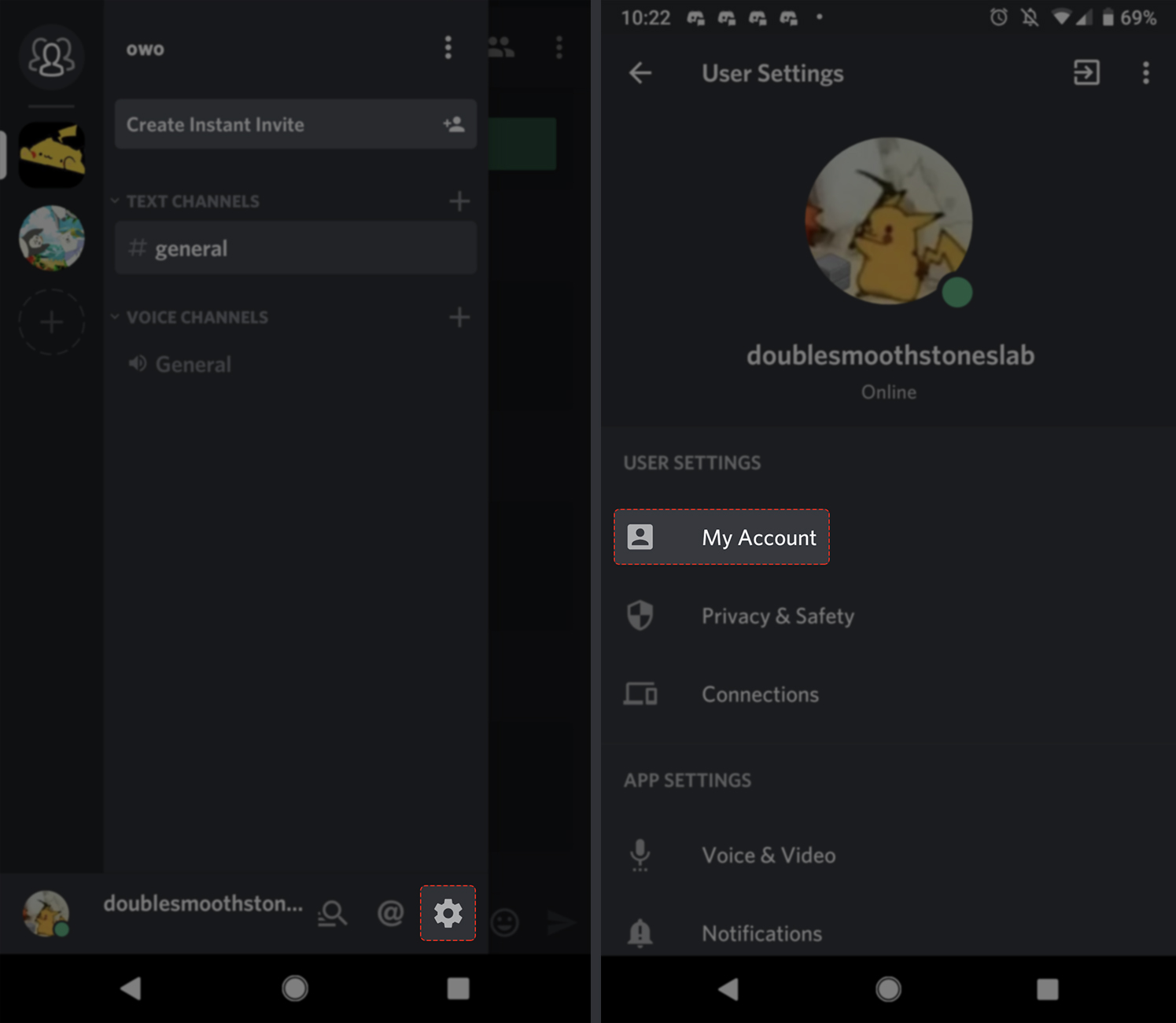
[Source: Discord] - Tap on Account to access Account Settings.
- Click on Enable Two-Factor Auth.
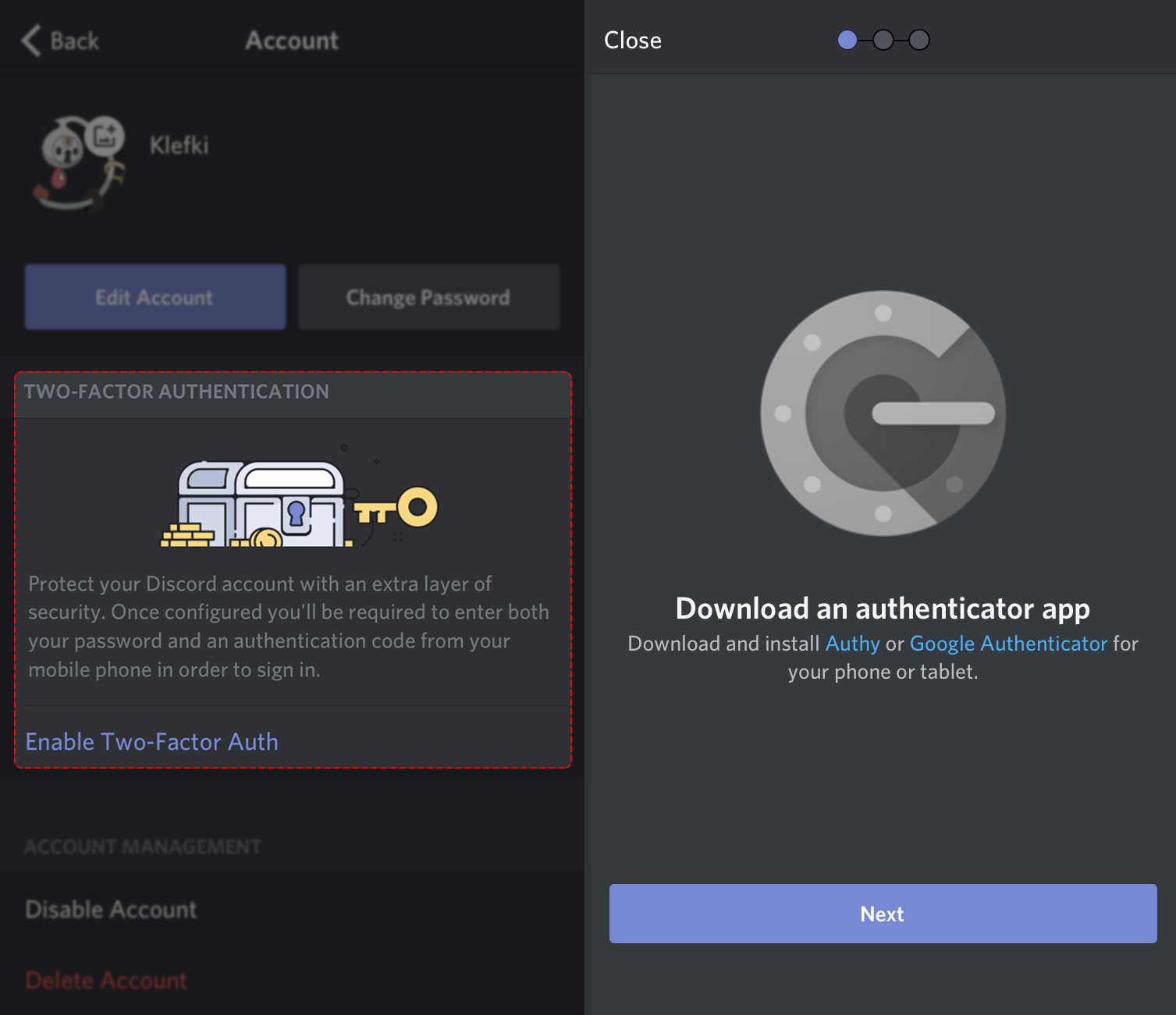
[Source: Discord] - You will be asked to download an Authenticator app such as Google Authenticator or Authy.
- After installing either of the Authenticator apps on your iOS device, you will be asked to connect your Discord account to the authentication app.
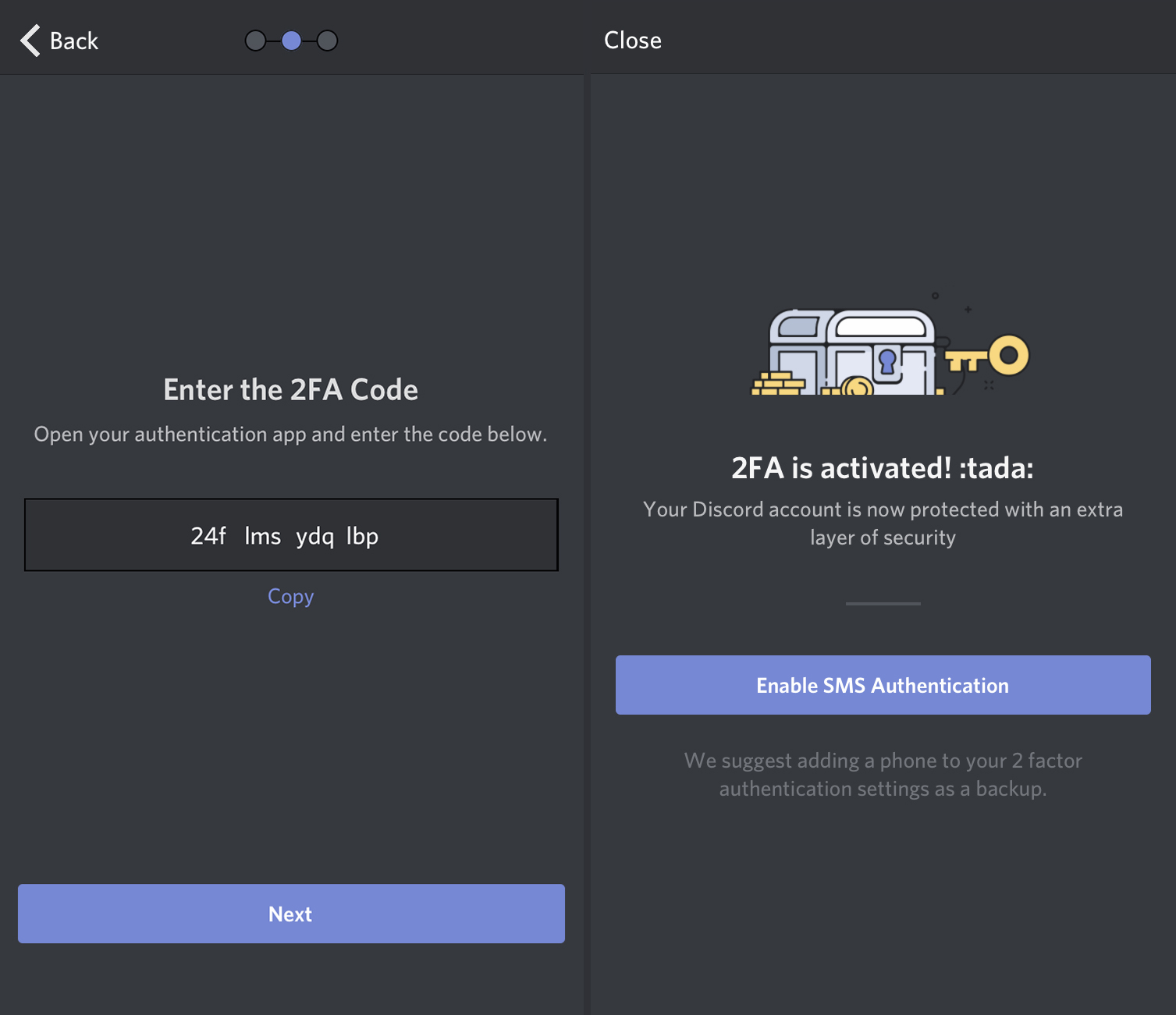
[Source: Discord] - Once connected, 2FA will be enabled for your account.
- Don’t forget to add your Phone Number as a backup method and download the backup codes!
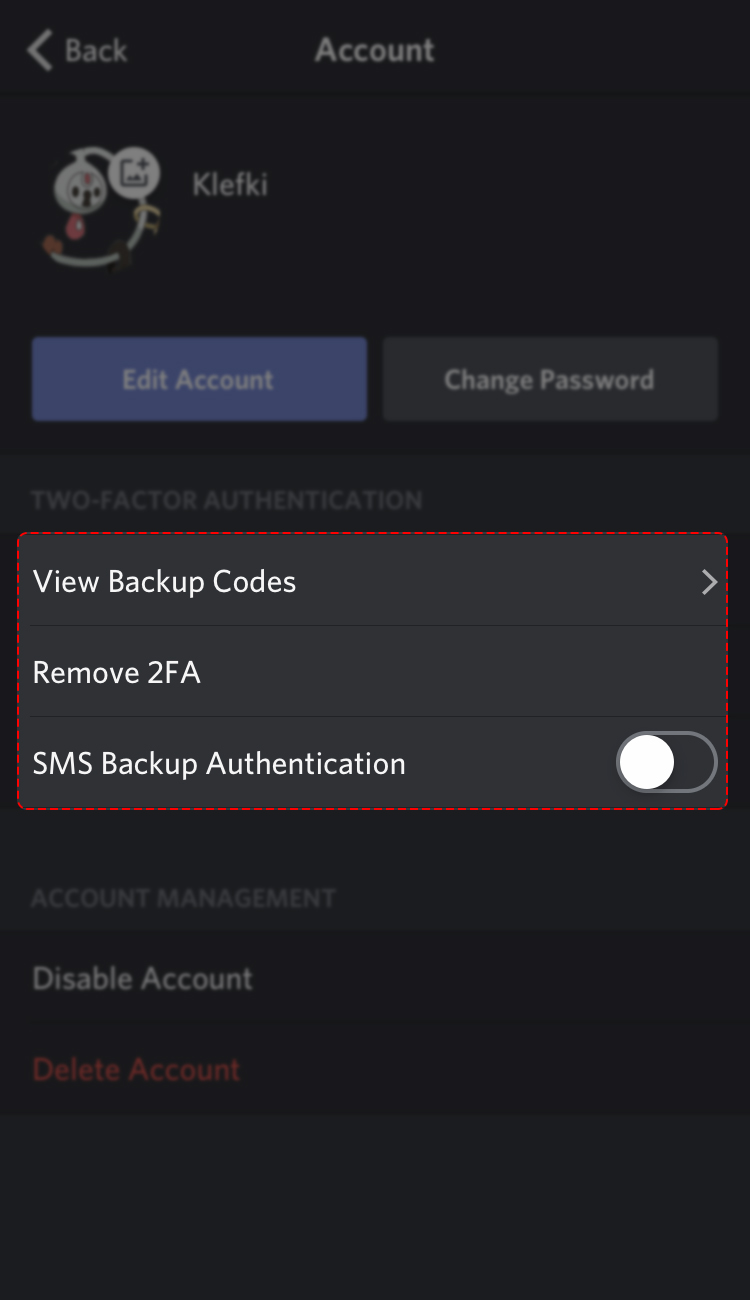
[Source: Discord]
Android:
- Launch Discord app on your Android device.
- Press on the Gear/Cog icon to access User Settings.
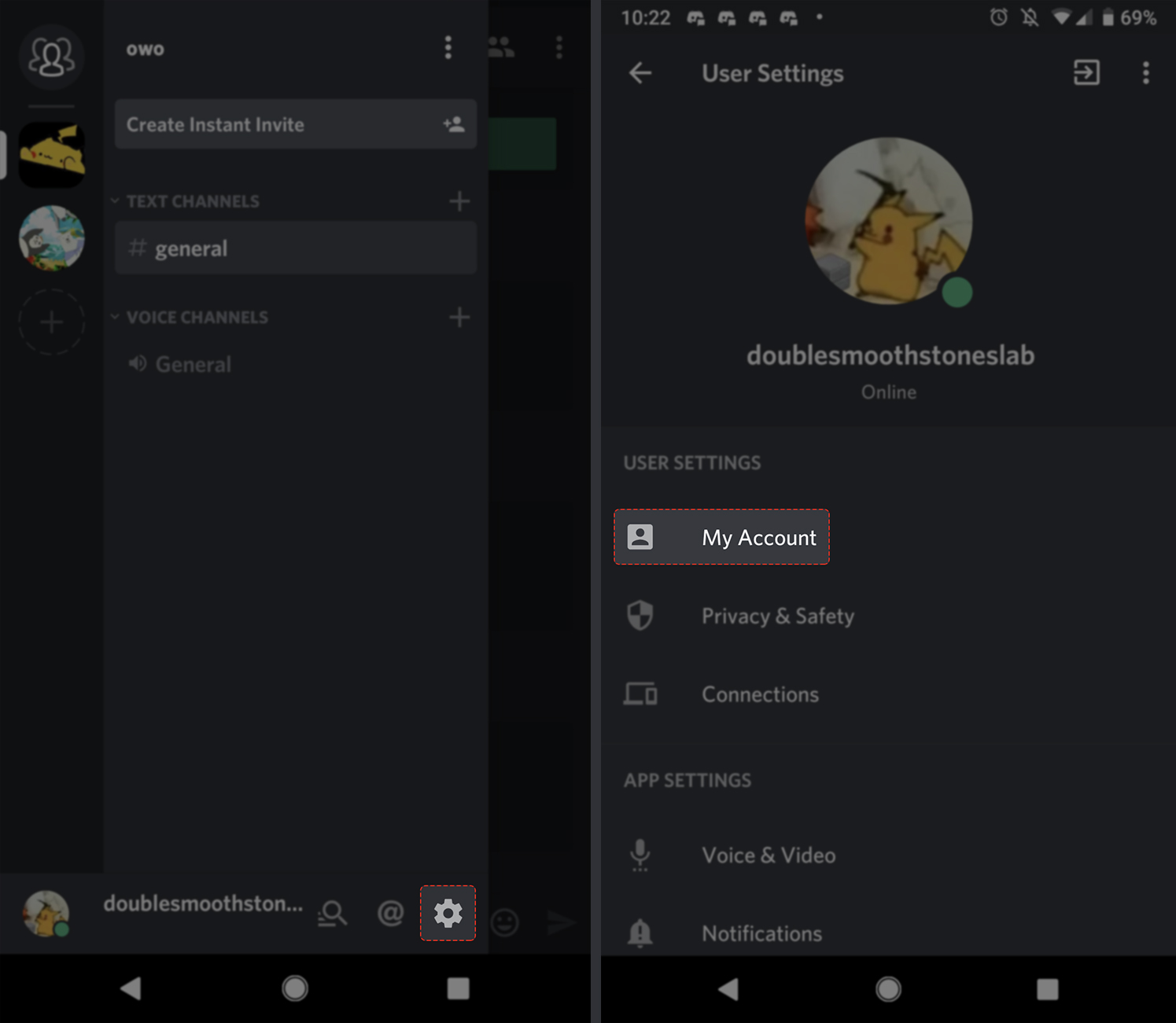
[Source: Discord] - Tap on Account to access Account Settings.
- Click on Enable Two-Factor Auth.
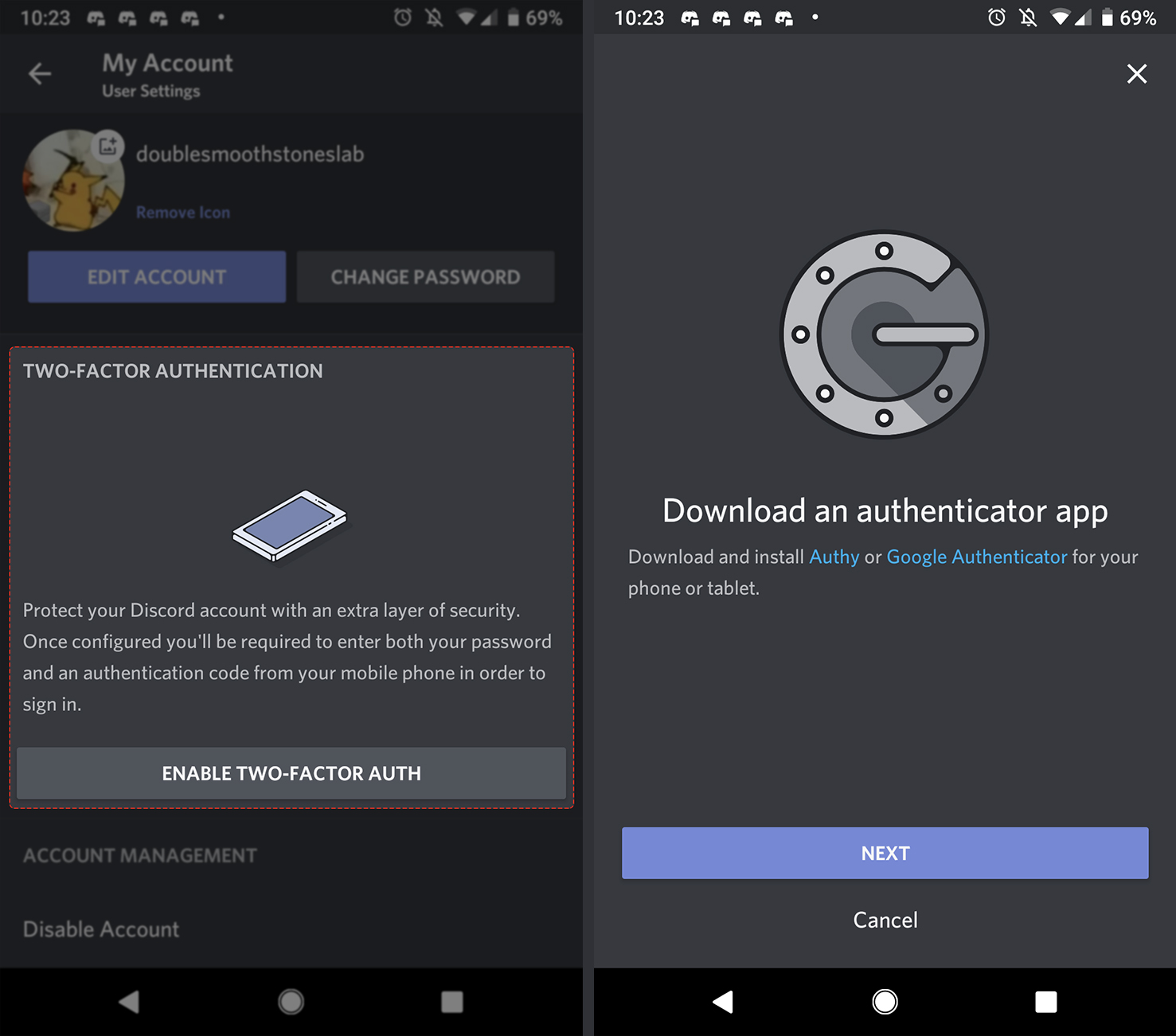
[Source: Discord] - You will be asked to download an Authenticator app such as Google Authenticator or Authy.
- After installing either of the Authenticator apps on your Android device, you will be asked to connect your Discord account to the authentication app.
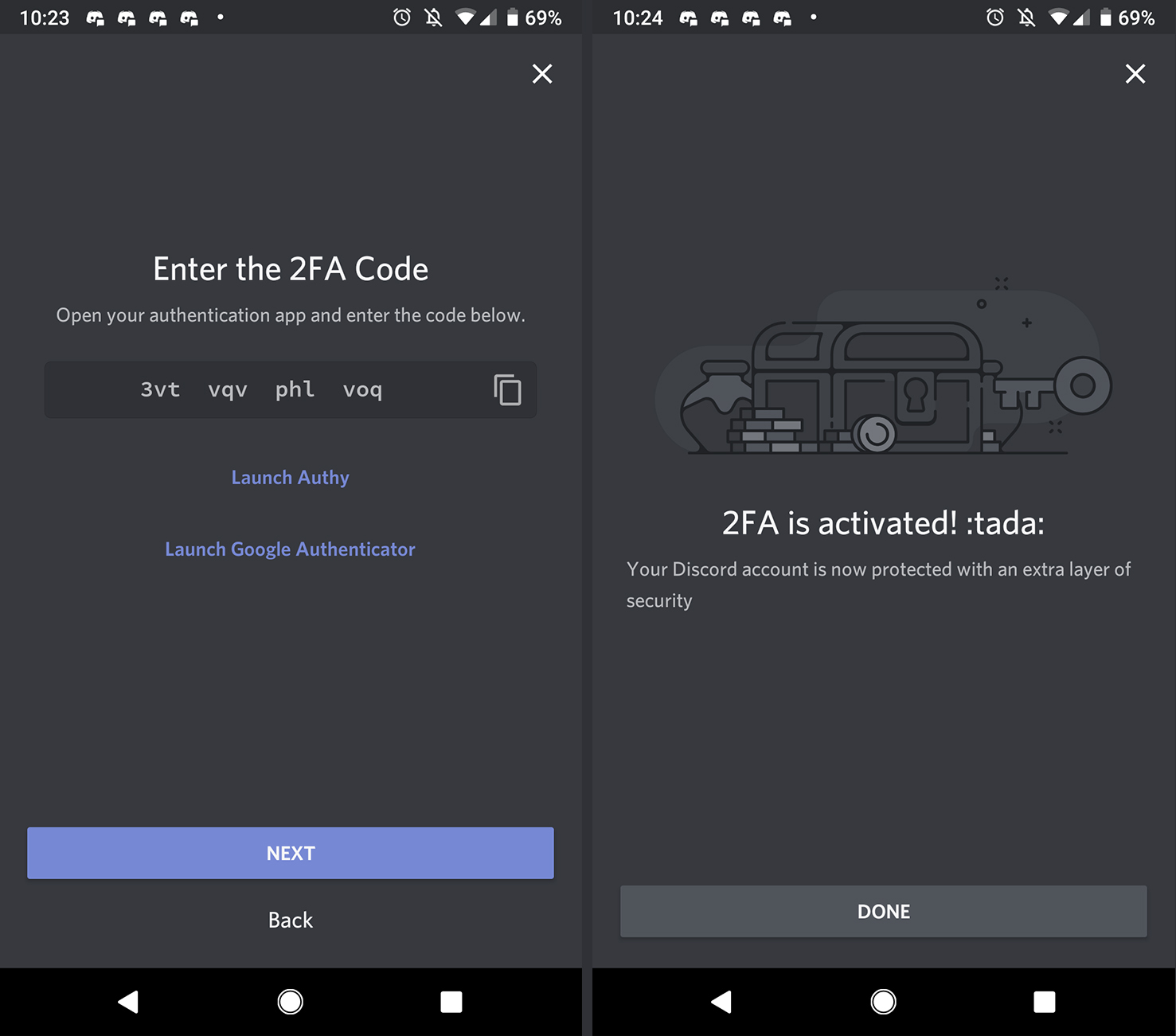
[Source: Discord] - Once connected, 2FA will be enabled for your account.
- Don’t forget to add your Phone Number as a backup method and download the backup codes!
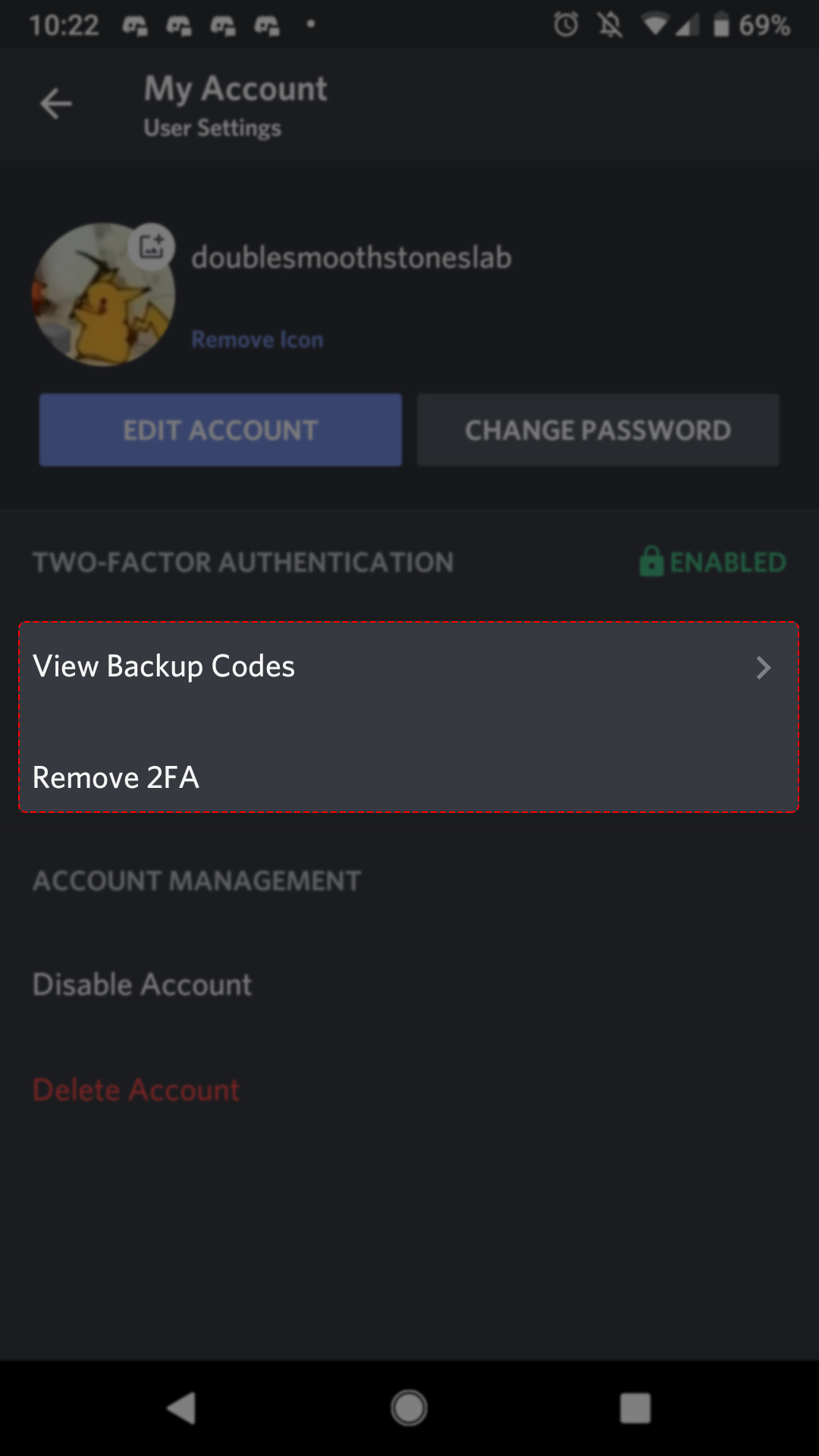
[Source: Discord]





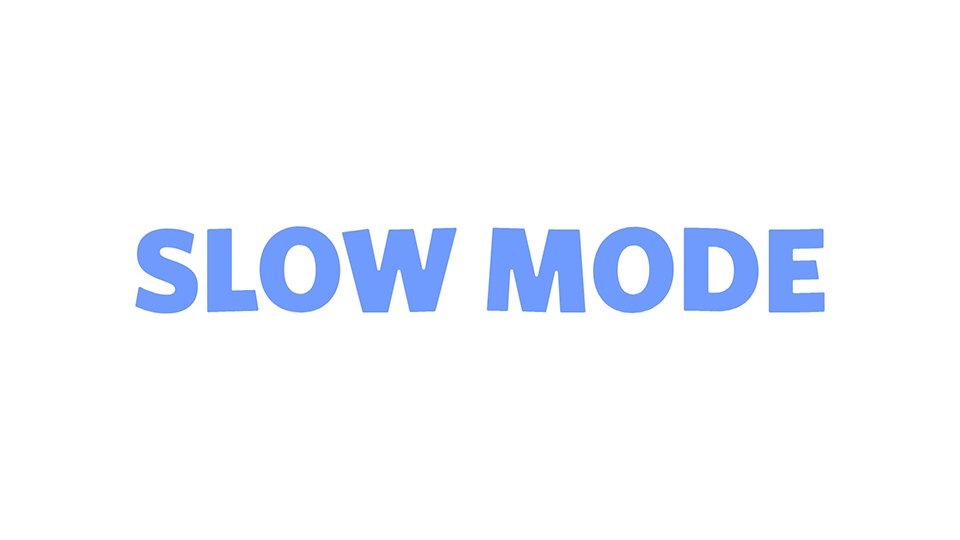
This is a great guide for setting up Two-Factor Authentication for Discord from mobile!
Do yourself all a favor and PLEASE DO NOT DOWNLOAD GOOGLE AUTHENTICATOR! The service is terrible and does not support cloud authentication codes. Transferring codes from one device to the other is also a pain. If you change phones or upgrade and do not have them transferred prior, you lose ALL AUTHENTICATION CODES! Use a different authenticator app like Authy or save these codes to your gallery. Trust me, Google authenticator is simply not worth the hassle.
This is a great guide for setting up Two-Factor Authentication for Discord from mobile!
Hiiii my name is Malik
And I’m cute