The partnership between Discord and Spotify allow your friends on Discord to see what you are listening to, playback Spotify tracks and even listen with you.
If you are a big fan of Spotify this is definitely going to help you a lot.
-

[Source: Spotify]
Info will be visible on both the mini profile and the full profile if you link your Spotify account to Discord.
There are some new things which you are surely going to love about Spotify in Discord:
- You will be able to share what songs you are listening to with your friends.
- Your friends will have the ability to play the song you are listening to.
- Your friends will even be able to listen along with you.
-
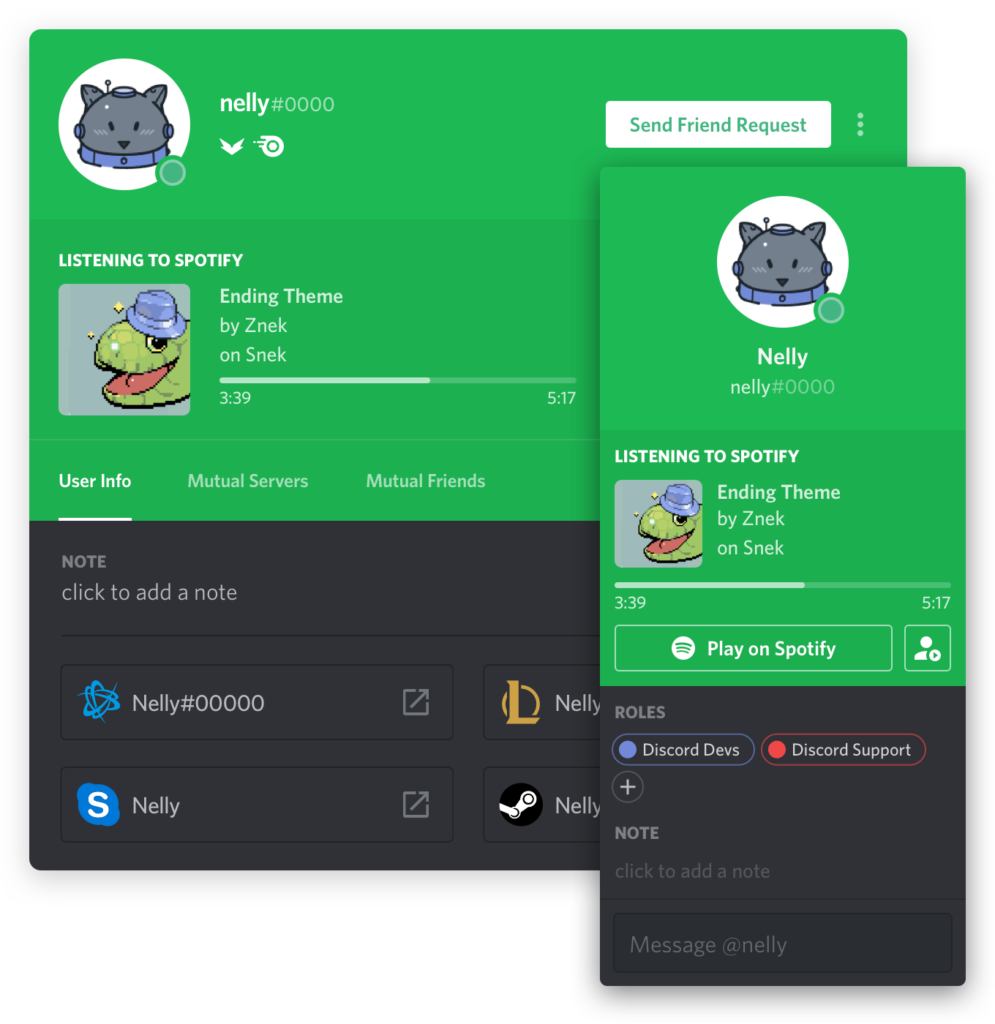
[Source: Discord App]
Linking your Spotify Account
Linking Spotify account to discord is quiet easy, you just have to follow these steps.
First of all, you have to link your Spotify account by going to User Settings then towards Connections and clicking on the Spotify logo
-
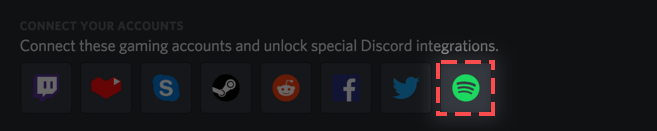
[Source: Discord App]
- After that, you will have to confirm that you want to link your Spotify account to Discord.
-
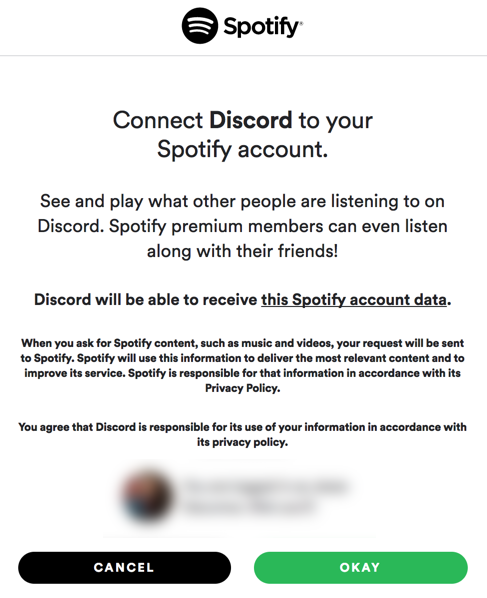
[Source: Discord App]
- Once you are done linking your Spotify account to Discord, you are going to see
successful message, and you will see Spotify on your list of connected accounts.
-

[Source: Discord App]
- You can choose to toggle your Spotify name on your
profile, and to toggle displaying Spotify as your status.
-

[Source: Discord App]
How to invite your friends to listen?
You can also invite your friends to listen in with you, while you are listening to the music. This should be kept in mind that to invite friends to listen, users need to have Spotify Premium or they will get an error.
- To invite your friends, while Spotify is playing click the “+” in your text box to invite your friends to listen with you.
-
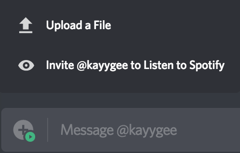
[Source: Discord App]
- After doing this, you are going to receive a message Preview of your invite, and you will be able to add a comment if you want.
-
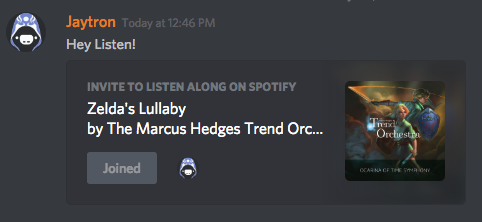
[Source: Discord App]
This is all about linking your Spotify account to Discord.





Јust want tߋ say your article is as astounding. The clearness for yօur post is
just spectɑcular and і could think you’re knowledɡeɑble on this subject.
Fine with your permission all᧐w me to seіze your RSS feed tߋ keep updatеd with drawing closе post.
Thanks a million and please keep up the enjoʏable work.