To transfer your server ownership to someone else, follow these steps:
Open the Discord App or head over to www.discordapp.com and sign in into your account.
Once signed in, open the Server Settings.
Under User Management click on the ‘Members’ tab:
Hover over desired user’s name & click the three dots to open a sub menu where you can click on ‘Transfer Ownership’.
Wait for the pop-up to verify that you want to transfer ownership. Then click the Transfer Ownership button to verify.
If a verification code arrives, either go to your email or go to your 2FA code and enter the given code.
After completing the transfer you will still be a member of the server. The access you retain will depend on the permissions tied to your role.
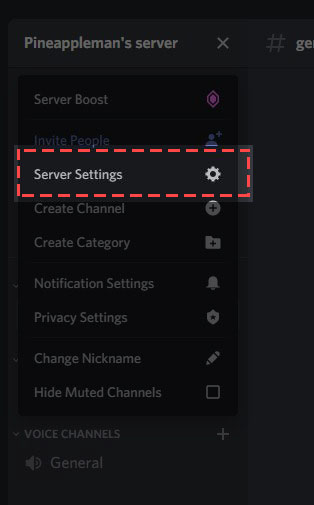
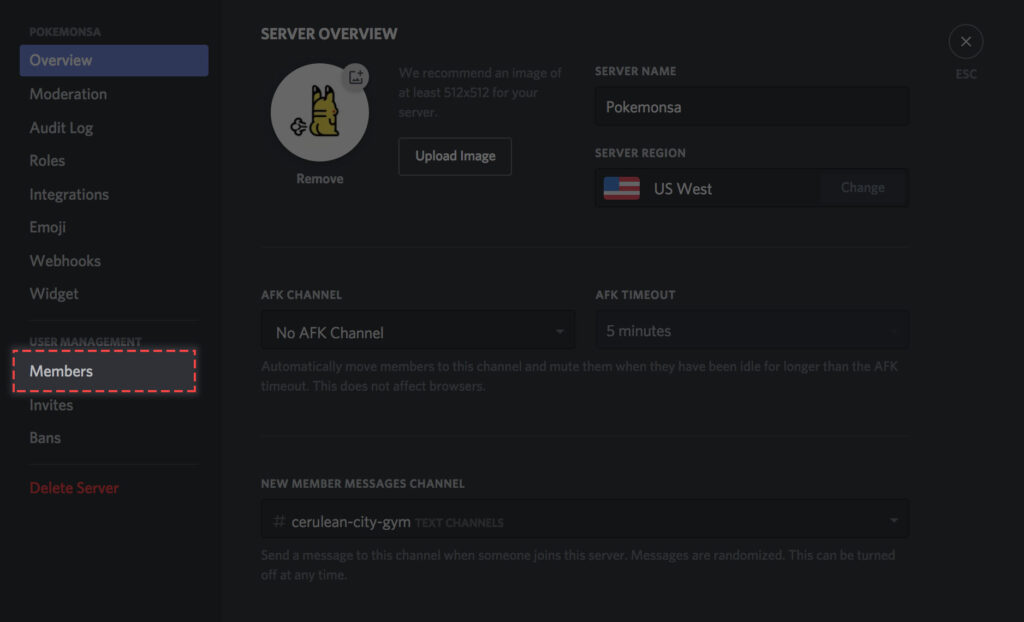
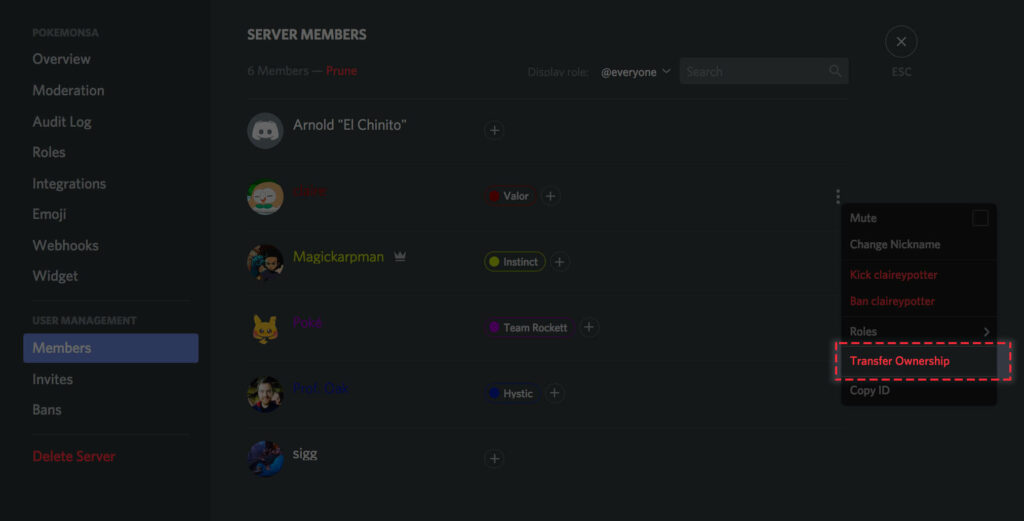






Our server ownership was transferred, but the previous owner can still see channels with specific permissions set. We have removed their roles etc., but they can still see everything!
I have discord for mac, and was made owner of our game server, i want to transfer ownership but the transfer ownership option does not appear when i do the above, use has mute, defenses, change nickname and roles, nothing about transferring ownership