How to make a spoiler in Disсord and what does this term mean? If you are not yet familiar with this side of the messenger, rather read our review! We have prepared a detailed story about the possibility to hide a part of the text from your interlocutors – it would be interesting.
What is a spoiler?
In conversations this word is used with negative connotations – it is disclosure of important information about the development of the plot of a film, book or series to a person who has not yet reached this point. It is unpleasant, isn’t it?
In the messenger, the term has a different meaning, but related to the one described above. Making a spoiler in Discord means hiding information in a kind of pocket. You will not be able to see the data if you look at the preview – you have to click on the hidden message.
Users can insert a spoiler in the Discord message for different data types:
- Message text
- File or link to a file
- Picture
- Emoji
- Mentioning a user
- Invitation link
What does spoiler look like? The data is hidden by a black box.
Let’s talk about how to make a spoiler in Discord.
How to make a spoiler in discord
There are several ways to hide information – you can use any of the options described below, focus only on your own wishes.
The first and most common way is to use the menu:
- Once you type text, select it with your mouse
- In the menu that appears, look for “Mark as spoiler” icon
- Click it and send a message!
An alternative option for writing spoilers in Discord:
- Place two vertical lines || before and after a message or link
- Send message, the data will be hidden automatically
The third option is even simpler:
- Type /spoiler before the text
- Type in the rest of the information and send a message
The described methods can be used both in mobile and desktop versions of Discord.
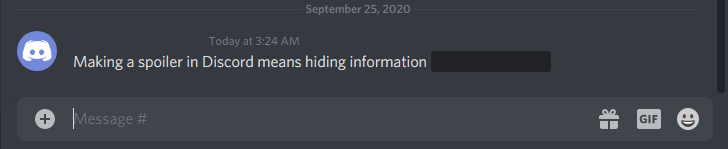
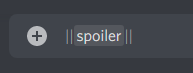
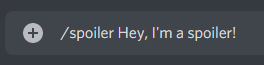




h she he