Keybinding is the practice of giving various abilities placed on a player’s action bar to a specific, unique key on the keyboard or mouse if applicable, or to a unique combination of keys. Generally, whenever the specific key combination is hit by a player to which some ability is bound, that ability is then used.
If you are familiar with the Push-To-Talk feature, then it is highly possible that you know about Keybinds, and how they work in order to make Push-To-Talk function correctly. Discord have some of the other super handy Keybind possibilities that you can use to become a hotkey extraordinaire. We are going to show you how to add different Keybinds.

How to add different Keybinds on Discord?
- First of all, you have to open your “User Settings” tab.
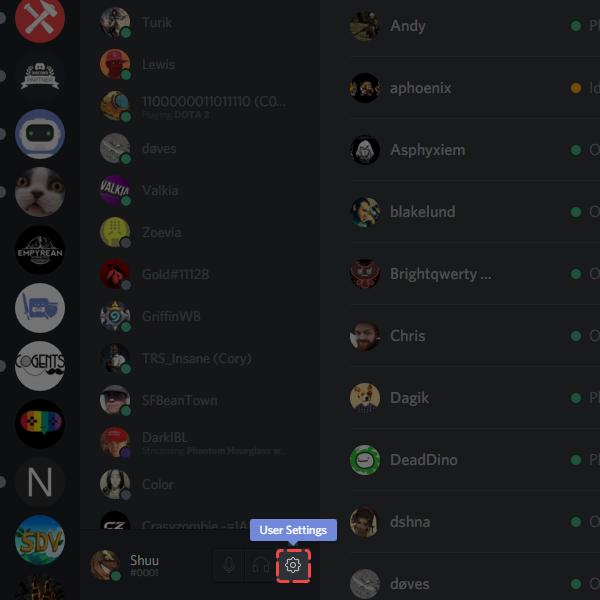
[Source: Discord] - In the sidebar, you have to click on the “Keybinds” tab.
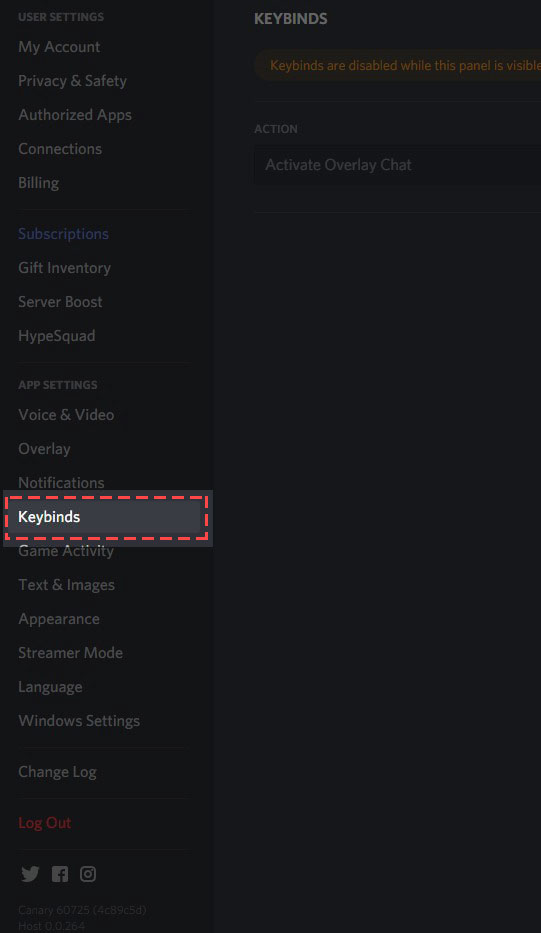
[Source: Discord] - You can add a keybind by click on the “Add a Keybind” button. You can add as many different keybinds as you want. You can use multiple keys to bind a key.
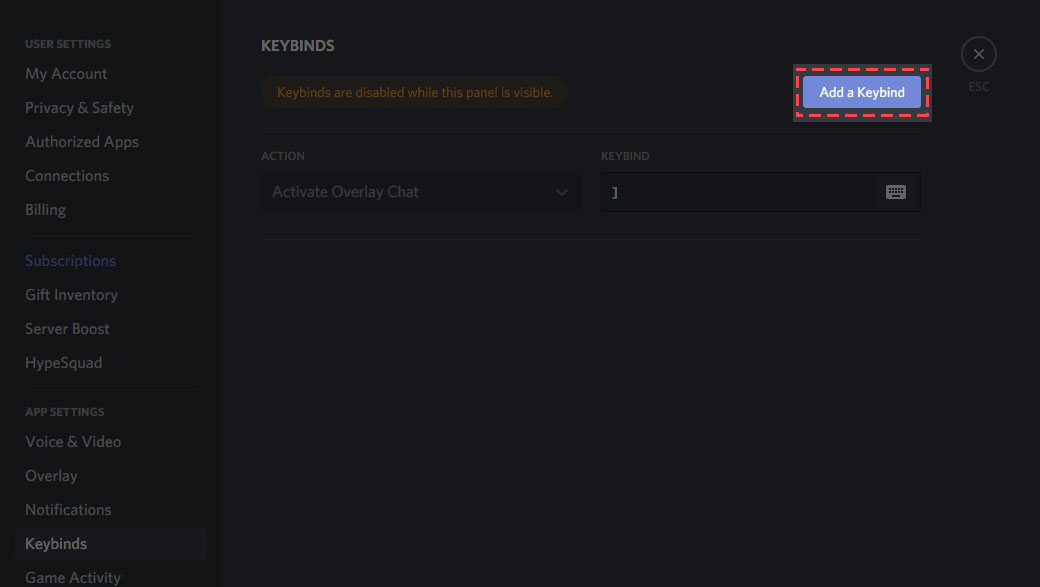
[Source: Discord]
It should be kept in mind that these keybinds are disabled when you are editing keybinds.
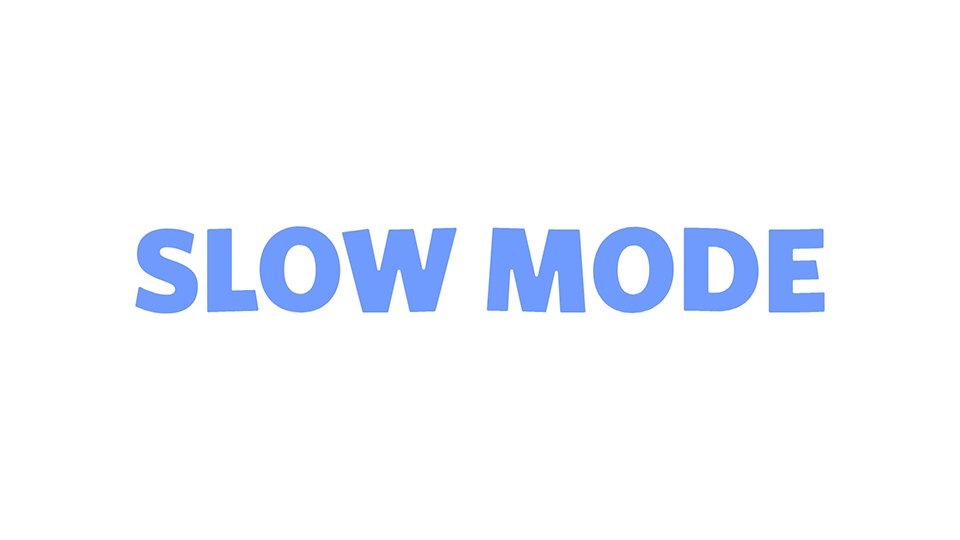

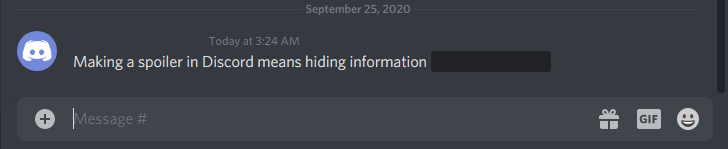
Unfortunately, many people have been having an issue where you can’t add more than one keybind, and the keybind deletes randomly. I tried adding CTRL + Shift + G for toggle screen share, which used to work just fine, but now it just won’t work. There are reddit posts about this as well. Is there a fix for this glitch in the future?