With Discord, you can easily communicate with your teammates or friends in the form of text, image, video, and audio. It is a really useful freeware app that is specially designed for video gaming communities.
It is available on a wide variety of platform includes Windows, Mac, iOS, and Android. Before you can communicate with your teammates using Discord, you will have to join a discord server.

How to Join a Discord Server?
How to Join a Discord Server? (Mac / Windows)
To join a discord server on your Mac / Windows PC, follow these steps:
- To join a server you must have its invite URL. Copy the entire invite link of the discord server that you want to join.
- Open your web browser and head over to “https://www.discordapp.com/“.
- Sign in into your Discord account.
- Click on the “+” icon in the left column.
- Click on “Join a Server”.
- Enter in the invite URL or paste the invite URL using Ctrl + V or Cmd + V.
- After pasting the invite URL click on Join.
You have now successfully connected to that Discord server.
How to join a Discord Server? (Android)
To join a discord server on your Android Phone or Tablet, follow these steps:
- After you have downloaded and installed the Discord app, open it on your Android device.
- Tap on the “☰” on the top-left corner of the screen.
- Tap on the “+” icon in the left column.
- Enter in Invite Link of the server that you want to join.
- Tap on Join.
You have now successfully connected to that Discord server.


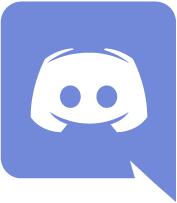
i am cool
I AM THE MONKEY God
Hello
Tell beluga that to invite me and you
Hi
You better watch!!!
HELLO IM SIREN HEAD
no your not lol
hahaha
we dont like monkeys
Hey how are you? 🙂
I am fine, and you?
HI I NEED HELP GETTING TH EAPP ON MY SCHOOL COMPUTER WITHOUT IT BLOCKING ME
same
Nice
hi guys
Iana Faye
How are you doing guys hope you are good
good
We have
This is for our online class.
nah bro in school ?
oh uhh who can seee this
hey
ok
hi
fara
cool
wow
cool
How to join a lanky
Are you not in 2022
?
Hey, i cant find the three lines icon on my discord , i using android, any help?
I am trying to log in on discord but is say email and password incorrect for some reason. Any comments?
Hi
maybe confirm in your email
Heyy
am trying to log in on discord but is say email and password incorrect for some reason. Any comments?
Hi, I try to find how to vote in Discord , but I can’ t find it .
wowwwwwwwwwwwwww????
i love discord ???????????❤
hi guys
do you like discord??
mid
play gta5
hey yall add me on discord?
myamya#9108
Hiiiiiii
No
Hello
Hi
I want to login to my acc