As you may know that Discord is perfect for chatting with team members, seeing who is playing online and catching up on text conversations you may have missed. Discord makes it easier for games to chat and communicate with each other and for that, you need a server.
You can always join a server if you have the invite code or URL, but you also get the option to create your server anytime and invite your friends to that server.

Creating a Discord server is easy and doesn’t require you to do much. Just a few clicks and taps and you have successfully created your Discord Server.
How to create a Discord Server?
To create a Discord Server, follow these steps:
- Open your web browser and head over to “https://discordapp.com/“ or Open the Discord App.
- Login into your account.
- Once logged in, click on the “+” icon on the left column of the screen.
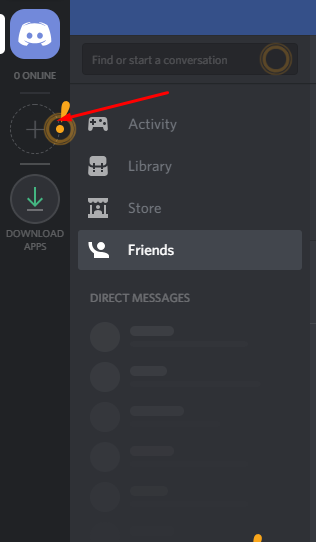
- A window will appear with two options on the screen. “Create” and “Join”.
- Click on Create to continue the process.

- Enter in the Server information including Server Name, and its icon by locating it in your files. (The minimum size for icons is 128×128. Icons must be in multiples of 128 such as 256 x 256, 512 x 512)
- You can also select the region of the server. Currently, there are over 10 different regions to choose from including the US, EU, Brazil, Australia, and Singapore.
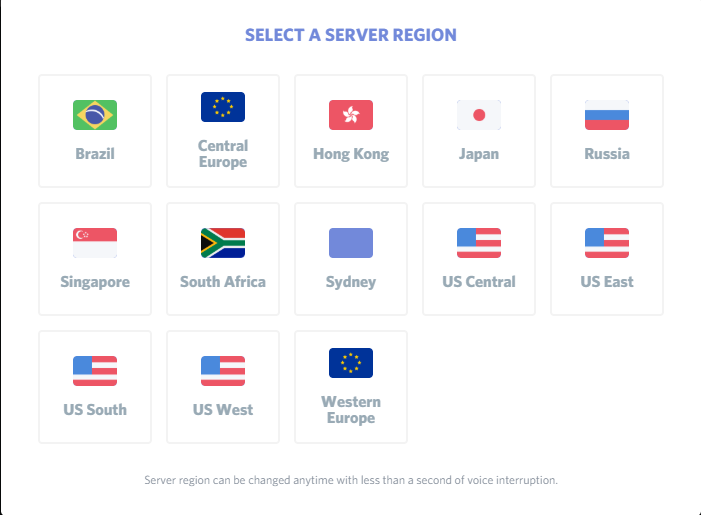
- After you have specified the information for the server, click on “Create”.
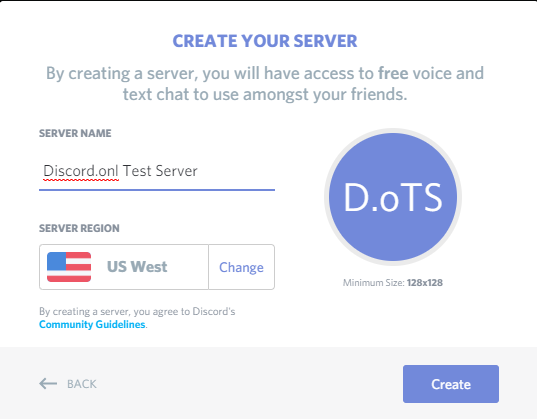
You have now successfully created your own Discord Server.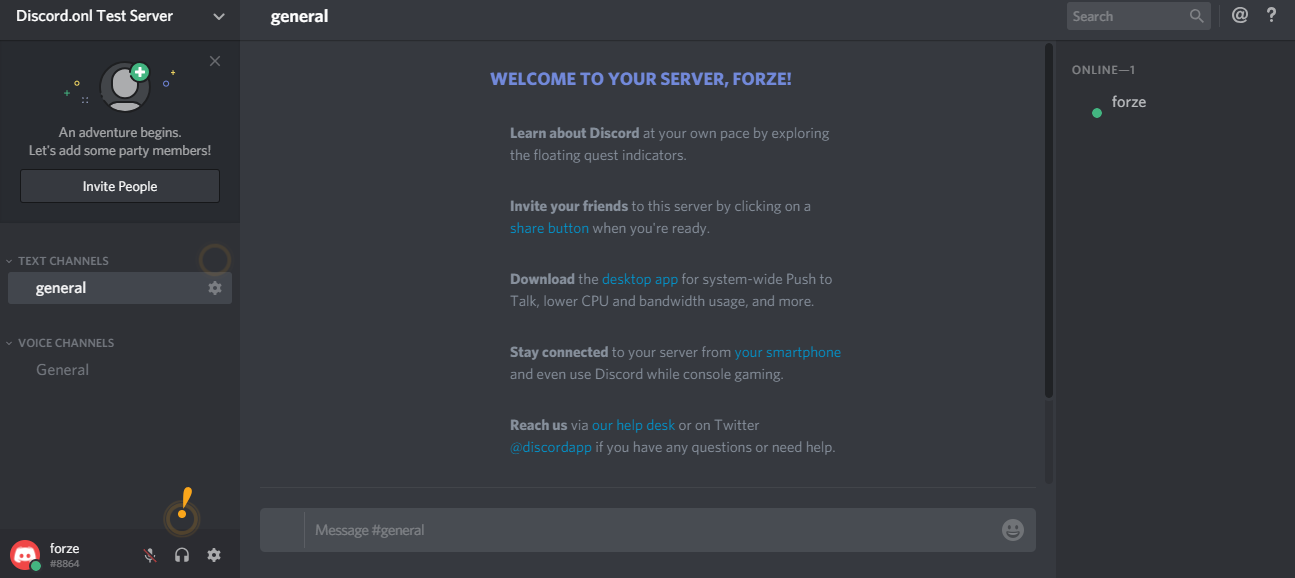



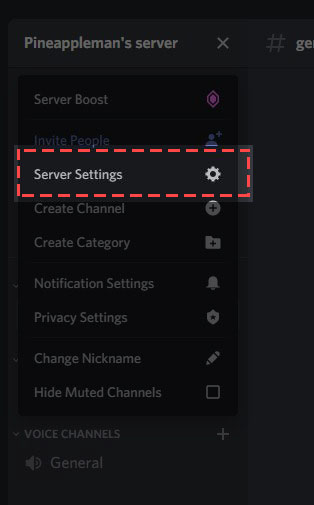
**haha**
hihi
I can’t create an account it says stop the accounts not what can I do when I already signed up can you help me sign up for new account please
I like
thanks
ok
Champions arena